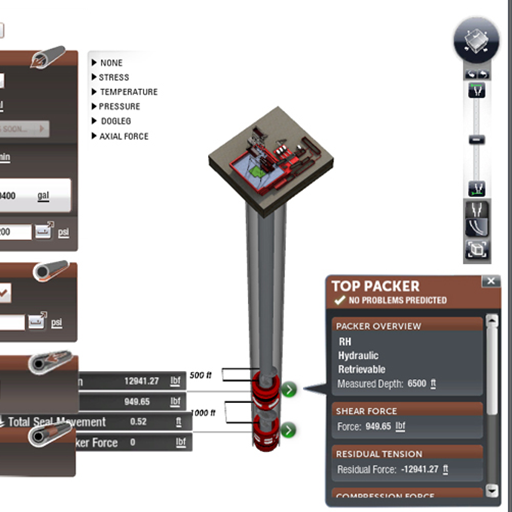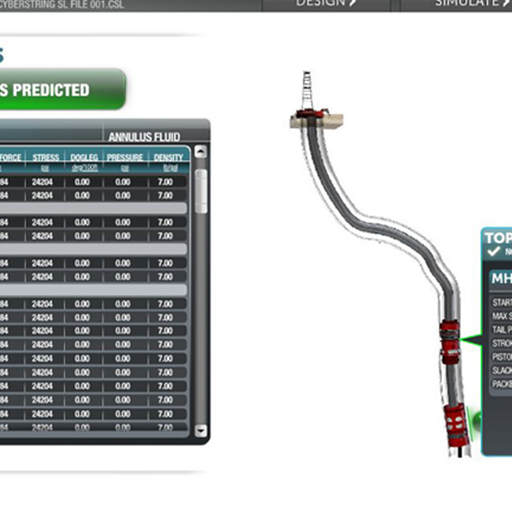Cyberstring Downwell Simulator
Jessica Loredo
July 18th, 2011
Summary: Creating a Down-well Simulator with Unity 3D Game Engine
Cyberstring was an early project I co-designed with the art lead at the time. It was unique in that it blended 3D models and user interface elements to create a visual simulation down-well (below the ground/ocean floor). Engineers could simulate different tools and scenarios based on mathematical models (think the science of shears/pressure/tool density etc.). At the time, Unity rendering engine was still fairly new to the market and its main purpose was as a game engine primarily. The user interface tools were very limited, so our chief architect had to develop his own API for implementing all the custom interactions and graphics we needed for the software to meet the needs of our users. Bear in mind, up until we developed this project, an older prototype existed for only a year, and prior to that, engineers were using complex mathematicl calculations inside Excel for their simulations, yikes! This application was a massive step forward for the engineers.
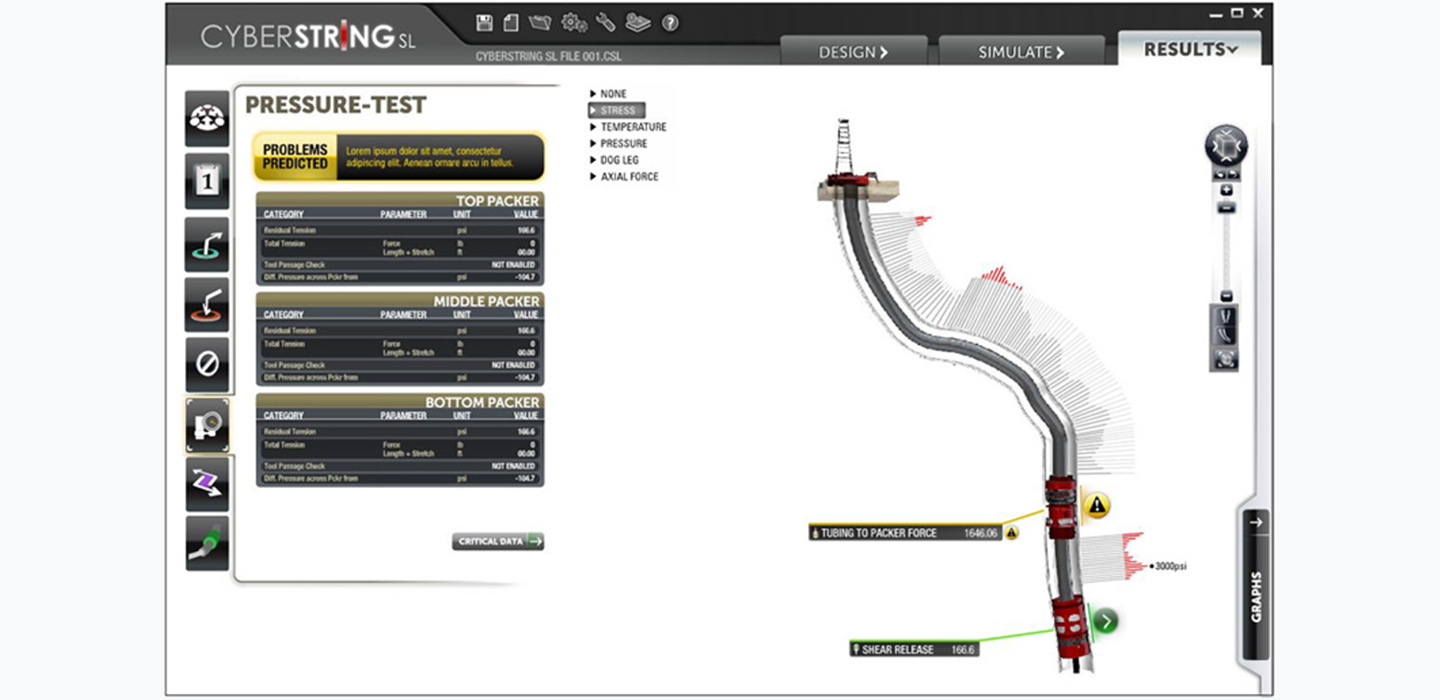
While I can't take credit for the original UI pattern, I can take credit for layout and iconography on many of the pages in Cyberstring. I took an active part in the development, as I worked inside the custom GUI API setup by our chief architect to implement much of my design and layout work. I uploaded graphics, refined layouts, and checked in changes as part of the cross-functional agile team. I also 3D modeled some of the tools used in the simulations as well as using a blend of a CAD program and 3DS max.
The UI allows users to tab through three major functions, design, simulate, and view results. You could then view the results based on several different contexts which is too numerous to mention in this summary. On the simulation itself (the 3D part), users could rotate and zoom in on the graphic. You could use iconography that notified the user whether the tools they were using could essentially handle the stresses of the scenario designed by the enineer, or whether it could result in a dangererous situation.
Field engineers were using dated technology to simulate dangerous situations "downwell". They needed a cutting-edge solution to simulate complex scenarios with the visuals to help them make the right decisions about tool usage downwell.
UI Design, Unity Development, 3D Modeling
Images Images
Project Outcomes
The feedback on the project was overwhelmingly positive and left engineers clammoring for more features. We made several updates to the product and eventually decided that version 2 would not use Unity's game engine, the cost of needing to write a GUI API was simply too high for the gain in the 3D aspect of the design, when newer technologies had come out during that time that could produce the same end result with less effort up front.